3270 Emulation
|
5250 Emulation
|
3270 Emulation with graphics
|
 |
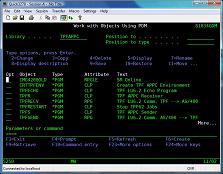 |
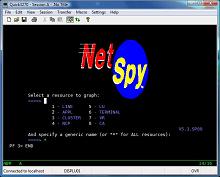 |
| |
|
|
3270 Emulation in GUI display mode
|
5250 Emulation in GUI display mode
|
3270 Emulation with graphics
|
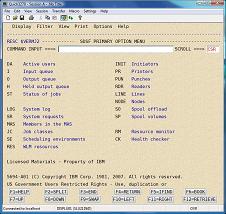
* Input fields and buttons are recognized
automatically. |
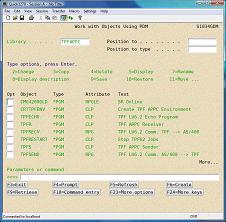
* Input fields and buttons are recognized
automatically. |
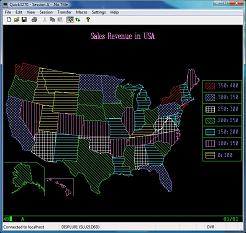 |
| |
|
|
3270 Emulation with graphics
|
3270 Emulation with graphics
|
3270 Emulation with bitmap image
|
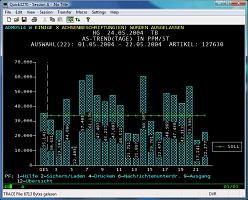
* Sample with vertical text |

* Sample of flight watch application. |
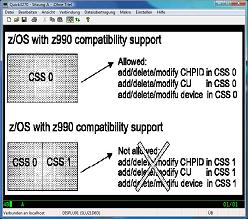
* Bitmap sizes, like vector graphics, are
automatically
adjusted to the screen size. |
| |
|
|
Color settings
|
Keyboard settings (US keyboard sample)
|
File Transfer settings (IND$FILE)
|
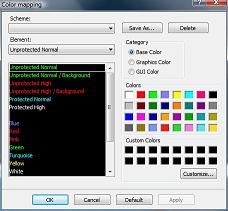 |
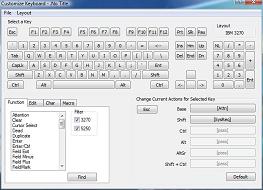 |
 |
| |
|
|
Host Integration Server (FMI3270) settings
|
TN3270 settings
|
TN5250 settings
|
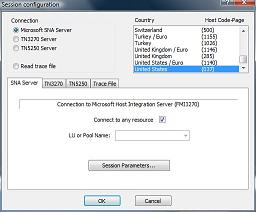 |
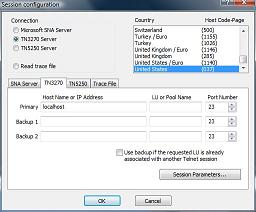 |
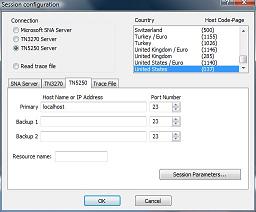 |
| |
|
|