|
| |
 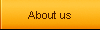    |
|
 |
|
 |
Version 6.35 - February
2025
 | Quick3270 Secure: Added SSH
connection. |
 | Added "3270 emulation on VT"
option for programs simulating 3270 applications on VT. |
 | Added additional code pages for
VT emulation. |
 | Added "Xterm 216+" function key
option. |
 | Added an option to assign the
Copilot key to the "Enter" function. |
 | Added the option "WCC-Reset
unlocks the keyboard" (3270 emulation). |
 | Printer emulation: Added
characters per inch option. |
 | Added new options to hide the
"Print Screen" and "Help" menus. |
Version 6.22 - May
2024
 | Added support of SNI (Server Name
Indication) for TLS connections (OpenSSL and MS-CryptoAPI). |
 | Added new edit functions: Mark
Next Word (Shift + Ctrl + Right) and Mark Previous Word (Shift +
Ctrl + Left). |
Version 6.12 - March
2024
 | Changed: The EBCDIC-ANSI
conversion tables are no longer stored in the QuickXlt.dll file,
but are now integrated directly into the executables
(Quick3270.exe and Quick3287.exe).
The QuickXlt.dll file is no longer needed and has been removed
from the install package |
 | The keyboard customization format in the
configuration file (.ecf) is now like the format used by the IBM
Personal Communications™ software. In previous versions the format
was a memory dump of the internal structure of the key mapping (a
series of abstruse numbers that are difficult to edit).
Backward compatibility is preserved. If the [Keyboard] section is
present in the configuration file (.ecf), the new format is read.
Otherwise, data from the [NewKeyboardMapping] section (if present)
is used. |
Version 6.00 - February
2024
 | Added: Macro editor with syntax
highlighting + debugger.
The editor works for Quick3270 VBScript macros (.qvbs files) and
IBM PComm macros (.mac files) |
Version 5.63 - May
2023
 | “Prt Scr” key will now print the
host screen only if the Windows option “Print Screen from opening
Snipping Tool” is disabled. |
 | Fixed connection problem on some
server if TLS is enabled (Quick3270 Secure). |
 | Fixed: Open same session option
does not transfer the selected keyboard layout. |
Version 5.62 - February
2023
 | Support of the RUMBA™
specific EHLLAPI functions (WD_xxx). |
 | Macros from the QWS3270™
software can now be executed directly by Quick3270. |
 | Cut, Copy, Paste works now
correctly with the Thai language. |
Version 5.61 - November
2022
 | Quick3270 Secure: Return to
version 1.1.1 of OpenSSL following connection problems on certain
servers with version 3.0.x. |
 | FTP: Added secured transfer modus
FTPS (Quick3270 Secure). |
 | FTP: Added FTP command "subcommand". |
 | Fixed: Toolbar
customizations, saved in configuration files (.ecf), are now
compatible between 32-bit and 64-bit versions of Quick3270. |
 | Macros from the HOBLink
software can now be executed directly by Quick3270. |
Version 5.60 - September
2022
 | Improved support of East European
keyboards. |
 | Improved support of
Canadian-Bilingual keyboards. |
 | Fixed: No switch to 162x60 screen
resolution (3270 emulation). |
 | Update of the help file. |
Version 5.53 - April
2022
 | Added advanced keyboard mapping
for Polish keyboards. |
 | Fixed default definition of Czech,
Slovak, Slovenian and Hungarian keyboards. |
 | 3270 emulation can now displays
screens in up to 16 colors. |
 | Fixed: COM interface The
ECLFieldList.Refresh method did not properly reset the list of
fields. |
Version 5.51 - February
2021
 | 64-bit version of
the software. 64-bit version includes 32-bit and 64-bit EHLLAPI
interfaces.
Licenses are eligible for the 32-bit and 64-bit versions of the
software. |
 | EHLLAPI: Now more
than 2 applications can share the presentation space. |
 | EHLLAPI: Aborted
application will now automatically disconnect from the
presentation space. |
 | COM Interface:
Added the FullName property to the Extra.Session object. |
 | VBScript: Added
GetSessionName function to the Quick3270 VBscript language (.qvbs). |
 | Added support for
122-Keyboard (Unicomp 5250). |
 | Added: Quick3270 Secure displays
now an error message in case TLS version is not supported by the
host . |
 | COM Interface: Fixed the IBM
compatible autECLPS.CursorPosRow returns now correct value. |
Version 5.51 - February
2021
 | 64-bit version of
the software. 64-bit version includes 32-bit and 64-bit EHLLAPI
interfaces.
Licenses are elligible for the 32-bit and 64-bit versions of the
software. |
 | EHLLAPI: Now more
than 2 applications can share the presentation space. |
 | EHLLAPI: Aborted
application will now automatically disconnect from the
presentation space. |
 | COM Interface:
Added the FullName property to the Extra.Session object. |
 | VBScript: Added
GetSessionName function to the Quick3270 VBscript language (.qvbs). |
 | Added support for
122-Keyboard (Unicomp 5250). |
 | Added: Quick3270 Secure displays
now an error message in case TLS version is not supported by the
host. |
 | COM Interface: Fixed the IBM
compatible autECLPS.CursorPosRow returns now correct value. |
Version 5.50 - May
2020
 | Quick3270 code
supports now Windows Control Flow Guard (CFG) technology. |
 | New Telnet option
(enabled by default) to activate quick connection to host. |
 | Added timeout
option for Telnet connection (default is 10 seconds). |
 | Added SEND
and RECEIVE command line file transfer tool. |
 | Quick3270 Secure:
Telnet connection timeout option includes TLS handshake. |
 | Quick3270 Secure:
More detailed error messages if TLS handshake fails (OpenSSL and
Microsoft CryptoAPI). |
 | Quick3270 can
import
IBM Personal Communications™
profiles (.ws files). |
Version 5.42 - September
2019
 | Added 'copy as
image' menu option. |
 | Quick3270 Secure:
Improved control of server certificates. |
Version 5.41 - August
2019
 | Added:
Automatic device name generation for Workstation ID (TN5250).
Supported character/name substitution are : ‘*’, ‘%’, ‘=’, ‘+’, ‘&COMPN’
et ‘&USERN’ |
 | Quick3270 Secure:
Added TLS suffix to open secured connections from a link.
Syntax: tn3270:<hostname>[:port][/TLS] |
Version 5.40 - July
2019
 | Added: Quick3270
COM interface can return now:
- a Micro Focus Reflection compatible RIBM object with
IApplication.RIBM. |
 | Several
improvements of the 5250 Emulation (field formatting, cursor
movement,...). |
 | Quick3270 Secure:
Added support for TLS v1.3 (OpenSSL and Microsoft CryptoAPI). |
 | VBScript is
now used as default macro language (.qvbs files).
Quick3270 macro language (.qmc files) is still supported but no
more improved. |
Version 5.34 - January
2019
 | Added possibility
to Drag & Drop screen content between Quick3270 sessions. |
 | Fixed: Microsoft
CryptoAPI connections may not work with some mainframes. |
Version 5.33 - October
2018
 | Improved
management of loading/unloading the HLLAPI DLL. |
 | EHLLAPI
ConnectPS function will now return the session status. |
 | Added: Quick3270
COM interface can return now:
- an IBM Personal Communications compatible autECLSession
object with IApplication.autECLSession.
- an Attachmate’s Extra! compatible System object with
IApplication.System. |
Version 5.32 - May
2018
 | Added EHLLAPI
Pause function. |
 | Added support of
the Windows AccessibleObjectFromWindow function.
This allows to get the COM interface of any running Quick3270
instance using the Windows handle (used by Macro/Script). |
 | Fixed GUI display
modus: Display problem when the emulator screen contains an
ampersand character. |
 | IBM Personal
Communications macro (.mac files) compatibility: Added support of
the autECLMacro function. |
 | IBM Personal
Communications macro (.mac files) compatibility: Better
recognition of the IBM macro header. |
 | Fixed: Copy/Paste
from screen to screen may suppress the first character in field. |
 | Added support for
insert mode in clipboard Copy/Paste. |
 | 3270 Emulation:
Attention and SysReq functions can now be customized. |
Version 5.31 - December
2017
 | Improved support
of VTxxx/ANSI emulation. |
Version 5.30 - September
2017
 | Integration of the
VBScript language in Quick3270 (.qvbs files). |
 | VBScript
can be used as default macro language and to run directly
IBM Personal
Communications™
macros (.mac). |
Version 5.21 -
June 2017
 |
This version is not
compatible with Windows XP. Minimum version is now Windows Vista. |
 | LibreSSL Security
library is no more supported and removed definitively. |
 | Added support of
Microsoft CryptoAPI for SSL/TLS connections. |
 | Stronger Host
certificate check implemented.
In this version host certificate check is done directly by OpenSSL
(if OpenSSL selected) or CryptoAPI (if CryptoAPI is selected for
the secure connection). |
 | Now OpenSSL
library is integrated directly in Quick3270 and is no more
packaged as external dll files. |
 | OpenSSL: It is now
possible to specify in Quick3270 a root certificate from the
Windows certificate store.
Before a root certificate could only be specified with an OpenSSL
CA file. |
 | English and French
help files have been migrated to the new help file format. Context
help works now in French and English. |
 | TN3270: Added
screen size 62 x 160. |
 | Added possibility
to customize the toolbar (add custom buttons, customize button
colors). |
 | Extended support
of central European keyboards (Czech, Slovakian, Hungarian…). |
 | Added support for
simple WRQ Reflection macros |
 | Fixed: Startup
problem when both auto-connect and Spellcheck were enabled. |
 | Fixed: 3270 custom
screen size not handled properly when TN3270 Bind was not
negotiated. |
Version 5.06 - March
2017
 | New: Auto-Start
macro can now be specified with an environment variable. |
 | Fixed: Problem
with Copy/Paste of numeric fields into Excel. Under circumstances,
the field content was not converted to a numeric value. |
 | Fixed: With paste
of data in Quick3270, if a selection rectangle is set, the „Clear
to end of field“ option is now supported . |
 | Fixed: On keyboard
input, the new character may overwrite part of the previous
character (on the left).
This depends on the font and font size. |
 | Fixed: Macro
language – GetText function, row and line parameter were inverted. |
 | New: Macro
language supports now double quoted strings. |
 | Fixed:
Configuration options with „Registry-Priority“ are no more
overwritten with the settings from the configuration file (.ecf). |
 | Improved: Printer
emulator – Print to file is now much faster |
Version 5.03 -
June 2016
 | Fixed: Attention
and SysReq functions not implemented properly (only TN3270E
connection). |
 | Fixed: “Graphic
Input” doesn’t work with text only screens. |
 | Fixed: 5250 -
wrong cursor location on some screens. |
 | New: Printer
Emulator - Added Form Feed support in Printer Definition File (PDF). |
 | New: Attachmate’s
Extra! “Custom Translation Tables” (.ctt files) can now be used
for file transfer. |
 | New: Added new
functions to macro language – Clipboard.Clear,
Clipboard.GetText, Clipboard.SetText and
Clipboard.GetFormat. |
Version 5.02 -
March 2016
 | Fixed: Copy/paste
problem when paste in selection rectangle. |
 | Fixed: Connection
problems with VPN and/or virtual IP addresses. |
Version 5.00 -
January 2016
 | New license
management software. |
Version 4.62
- September 2015
 | TN3270: New option
for connection to be compatible with Hercules mainframe
emulator. |
 | 5250 Emulation:
New option to display or not column separators. |
 | 5250 Emulation:
Remote command (STRPCO/STRPCCMD)
supports now the START command. |
Version 4.61
- August 2015
 | New: Added
LibreSSL as optional security package (Quick3270 Secure). |
 | New: Added display
option for input field underlining. |
Version 4.60
- June 2015
 | Macro language:
Arrays are now supported for String / Integer / Bool / Date.
Only one-dimensional arrays are supported. |
 | Macro language:
Debug dialog box shows the content of array variables. |
 | Macro language:
New Function Replace / Replace$. |
 | New: Quick3270
includes a code signing certificate from Comodo to
authenticate the software. |
 | New: Quick3270 can
use directly Attachmate’s Extra! “Custom Translation Table”
(.ctt files). |
 | Modified: If the
keyboard layout is a derivate from IBM3270 or IBM5250, then F1 to
F12 keys takes care of the “Shift” key. |
 | Fixed: On TN3270
connections (but not TN3270E) Quick3270 may hang on file transfer
or on display of some specific screen layouts. |
 | Fixed: On FMI3270
connections (HIS / SNA-Server) an error in the management of the
“bracket” protocol is fixed. |
Version 4.52
- February 2015
 | FTP: Added the
active mode option and support of IPv6. |
 | New options to
customize the mouse buttons. |
 | For keyboard
layouts based on IBM3270 or IBM5250, the F1 to F12 keys take care
of the Caps Lock state (same as IBM Personal Communications™). |
 | Copy/Paste:
Quick3270 now automatically adapt paste options to match the
available clipboard formats.
Particularly, copy/paste from Quick3270 screens to Quick3270
screens or from a spreadsheet to Quick3270 don’t need to adjust
the paste options. |
 | WinHLLAP
interface: Added the SendFile and ReceiveFile
functions. |
 | 3270/GDDM:
Quick3270 supports now the advanced data entry format in graphic
mode. |
 | Fixed: When typing
fast, the enter keystrokes may be lost. |
Version 4.51
- November 2014
 | Macro language:
Added the possibility to run directly a macro
recorded with Micro Focus Rumba™. |
 | HP Unified Fonctional Testing™:
Improved compatibility with the latest
version of the software. |
Version 4.50
- July 2014
 | 5250 Emulation:
Added Auto Sign-On option. |
 | 5250 file transfer
(FTP): Added DIF file format. |
 | 3270 Host
Graphics: Improved rendering of complex graphics,
hatch styles are now
conform to the GDDM specs. |
 | 3270 Emulation:
Added APL character/keyboard
support. Default key combination to
toggle APL mode is
Ctrl-F8. |
 | Added: Basic VT/ANSI
emulation. |
 | New macro language
functions: Left,
Right. |
 | Improved
compatibility to run
IBM Personal Communications™
macros directly. |
 | Improved:
Advanced Windows
TCP/IP connection
functions are used
under Windows Vista
and higher. |
 | Fixed :
Unable to
paste text into a
selected area. |
 | Fixed - LU1
printing : Unable to toggle between Portrait/Landscape orientation
when using bypass Windows GDI option. |
 | Fixed
- LU1 printing : Unable to handle large
transparent data blocs (used
to print a background for example). |
Version 4.44
- December 2013
 | Macro
language: Added the “debug”
keyword to allow to run a macro step by step and to display
the list of variables. |
 | New macro language
functions: SearchPS, Trim, ConvertRow,
ConvertCol. |
 | New HLLAPI
functions: pcsQueryConnectionInfo and StartPlayingMacro
(110). |
 | Added menu option
“Windows”: Allow to hide / show / switch to another session. |
 | User interface
language can now use the „Regional Windows Settings“. |
 | Now it’s possible
to add a macro to a toolbar button. |
 | Fixed: HLLAPI -
Convert function don’t work in enhanced mode. |
 | Fixed: HLLAPI -
SendKey function: The mnemonic for “Reset” don’t work. |
 | Quick3287 printer
emulation: Improved
text formatting in
LU3 printing protocol. |
Version 4.40 - July 2013
 | 3270 Emulation:
Improved support and display of Programmed Symbols. |
 | Quick3270 can now
read the color settings from an IBM Personal Communications™
configuration file (.ws). |
 | Fixed: Unable to
start Quick3270 from the COM interface when the spell check option
was enabled. |
 | Fixed: NumLock
state not managed properly. |
Version 4.38 - March 2013
 | New option to
allow the insert mode no more be turned off after an AID key. |
 | TCP/IP
connections supports now IP version 6 (IPv6) for TN3270 / TN5250. |
 | Macro language:
Added the Date type and associated functions to allow calculations
and conversions (Day, Month, Year, Now, Format, DateAdd,
DateSerial, DateValue, TimeSerial, TimeValue). |
Version 4.36
- November 2012
 | Added: Programming interface
WinHLLAPI (32 bit). |
 | EHLLAPI is now compatible with the
software “HP QuickTest Pro™”. |
 | Spelling and WordWrap options are
now available from the customize keyboard dialog box. |
 | It’s now possible to select the
printer from the “Print Screen” dialog box. |
 | New functions added in Macro
language to improve compatibility with
IBM Personal Communications™
macros.
autECLSession.autECLPS.autECLFieldList.Refresh
autECLSession.autECLPS.autECLFieldList.count
autECLSession.autECLPS.autECLFieldList(xx).gettext
autECLSession.autECLPS.autECLFieldList(xx).StartRow
autECLSession.autECLPS.autECLFieldList(xx).StartCol
autECLSession.autECLPS.autECLFieldList(xx).Length
autECLSession.autECLPS.autECLFieldList(xx).Display
Function
CStr()
Structure:
do…while…loop
|
 | Host Graphics (GDDM): Support of
graphic Marker. |
 | Host Graphics (GDDM): Improved
text rendering when the text baseline displayed with an angle (Set
Character Angle - GSCA / Set Character Shear - GSCH). |
 | Hotspots: Now all URL’s are
recognized. Before only http:// and file://. |
 | Hotspots: Hotspots are now even
recognized in input fields. |
 | Auto-start macro. The macro is now
started when the first screen is displayed.
Before it was started when the connection was established. |
Version 4.31
- February 2012
 | New functions to enhance
compatibility with IBM Personal
Communications™
macros:
autECLSession.autECLPS.CursorPosRow
autECLSession.autECLPS.CursorPosCol
autECLSession.autECLPS.GetTextRect
Structure:
With... End With |
Version 4.30
- December 2011
 | Added: Support of the 3270
Field-Outlining
attribute (only display, not by the printer emulator). |
 | Added : Printer emulator – The
bypass Windows GDI modus can now use predefined HP LaserJet 4
(Pcl5) printer modus.
It is no more necessary for those printers to use an external PDF
file (Printer Definition File). |
 | Added: Support of
“US/International”
keyboards. |
 | Added: The
“Edit”
pop-up menu can now be called by a keyboard shortcut or a mouse
button click. |
 | Added:
FTP file transfer. |
 | Added: New macro functions : LCase,
UCase, Environ, Encrypt, Decrypt, GetIpAddress, GetMacroKeystroke. |
 | Fixed: A field that reaches the
last screen position (bottom/right) may not be displayed. |
 | Fixed: On big customized 3270
screen sizes (ex : 132x80) the program may crash when sending data
to the host. |
 | Fixed: The option Telnet
KEEP-ALIVE is now implemented properly as a socket option. |
 | Fixed: On Copy/Paste, the
character ` is replaced by ' (the ` character is not defined in
the 3270/5250 character set) |
 | Fixed: On Print Screen under
Windows XP, the bold characters may shift the characters and the
line alignment was lost. |
Version 4.21
- February 2011
 | Added the possibility to print
multiple screens on a paper sheet (print screen). |
 | Possibility to customize the
appearance of blinking text (not blinking / underscore / reverse /
custom colors…). |
 | Quick3270 can run now
IBM Personal Communications™
macros (not only PComm VBScipts). |
 | Attachmate’s Extra! and IBM PComm
macros can now be used as startup macros. |
 | Printer emulator (SCS / LU1):
Better management of the margins set by the host program. |
 | By default the presentation space
is now centered in the Quick3270 Window. In previous versions it
was top/left aligned. |
Version 4.10 - May 2010
 | Keyboard mapping allows now to
import IBM Personal Communications™
keyboard files. |
 | Keyboard mapping can now use an
IBM 3270 or IBM 5250 default layout (instead of the Quick3270
keyboard layout). |
 | Keyboard mapping can now use an
external keyboard file. In previous versions, the settings for the
keyboard mapping were only read from the Quick3270 configuration
file (.ecf). |
 | All keyboard options are now moved
in the Settings/Keyboard dialog box. |
 | The Keyboard tab in
Settings/Terminal has been removed. The HideTermKeyboard
option is no more used |
 | A Mouse setting dialog box has
been added: Menu / Settings / Mouse… This menu option can be
hidden with HideOptMouse. |
 | IBM Personal Communications™
and Attachmate Extra!™
macro/script files can now be mapped directly to a key or keypad
button. |
 | HideMenuBar and
HideToolbar now even hides the options in the system menu. |
 | Host Integration Server: LU/Pool
Name can now be expanded with an environment variable.
For example: LUName=%LUNAME%. |
 | Graphic emulation: The center
display in window option now works even for graphic display. |
 | Graphic emulation: The size of the
graphics fits now better the size of the under laying text screen. |
Version 4.02 - January 2010
 | Added an option to be compatible
with
JAWS® (software program for visually impaired users). |
 | Added function
GetFieldAttribute to macro language. |
 | Added method GetFieldAttribute
to COM interface (Screen object). |
 | Added method ForceFocus to
COM interface (Quick3270 object).
Force input focus to Quick3270, even if the calling application
has not the focus. |
 | Added property WindowHandle
to COM interface to get the Window handle associated to the
Quick3270 object |
Version 4.00 - December 2009
 | Improved compatibility with
Windows Vista and Windows 7. |
 |
Version 4 is now only
compatible with Windows 2000 / XP / Vista and 7.
Windows 95 / 98 / Me and NT4 are no more supported. |
Version 3.98 - November 2009
 | Added: Word wrap option (only 3270
emulation) |
 | Added SendFile and ReceiveFile
function to macro language. |
 | Fixed: WaitForString function may
not wait under certain circumstances. |
 | Fixed: JumpNext and Maximize don't
work if keyboard is locked. |
 | Fixed: Bad EBCDIC conversion of
'>' character in the following host code pages:
French, German, Greek and English-UK. |
Version 3.97 - July 2009
 | Added: Spell check option with
spelling suggestions (if Microsoft Office is installed).
|
Version 3.96 - May 2009
 | New: Quick3270 can run directly
macros recorded with Attachmate Extra!™. |
 | New: Added template configuration
files to give Quick3270 the same look and feel as
Attachmate Extra!™. |
Version 3.95 - January 2009
 | New: Quick3270 can run directly
macros recorded with IBM Personal
Communications™. |
 | New: Added template configuration
files to give Quick3270 the same look and feel as
IBM Personal Communications™. |
 | New option to use backup hosts if
a resource/LU is already used by another session (TN3270). |
 | Printer Emulation: Added support
for LU1 (SCS) tab stops. |
Version 3.93 - October 2008
 | Added SYLK Format in Clipboard to
Paste formatted data’s in spreadsheet software (Excel). |
 | Added support of “Date” type
variable in macros. |
 | Added “Static” declaration for
variables to preserve variable content in different macro calls. |
 | Added possibility to call a macro
from another macro (call....exit). |
 | Fixed: some cursor display
problems have been fixed (using backspace key, calling a macro
from the keypad...). |
Version 3.92 - July
2008
 | Two independent keypads can be
displayed. |
 | Macros can be mapped from the user
interface to keypad buttons. |
 | A specific background color can be
selected for input fields. |
 | Printscreen: APL characters are
now printed if the Quick3270 font is selected as printer font. |
 | Option to customize 3270 terminal
display size (lines and columns). |
 | Fixed: The HLLAPI PAUSE function
returns a wrong result code. |
 | Fixed: GDDM, under certain
circumstances, the graphics screen is not properly erased when
switching back in text mode display. |
 | Printer Emulator: New option to
start printing after a Time-out. |
Version 3.90 - December 2007
 | New option to customize interline
spacing. |
 | New option to center display in
Window. |
 | Added PCSAPI32 functions
pcsConnectSession and pcsDisconnectSession. |
 | EHLLAPI function
SetSessionParameters supports now the NOXLATE and NULLATTRB
options. |
 | Fixed: 5250 print screen problem. |
 | Fixed: Ruler not properly updated
on screen when using Delete key |
 | Printer Emulator: Added option to
customize the EBCDIC-ASCII translation table. |
 | Printer Emulator: Hex trigger
supports now the “double percent” option. |
Version 3.88 - May
2007 (Vista
compatible)
 | Added: EditPaste macro function. |
 | Fixed: Horizontal Ruler option not
properly saved in configuration file |
 | To select the printer, you must
now use the File/Print Screen dialog box (before it was the
File/Paper Setup dialog box).
This is for compatibility with Microsoft Vista. |
Version 3.82 - September 2006
 | Added: Undo paste command |
 | Added: 16 additional customizable
colors. |
 | Added: Macro recorder uses now
attribute and cursor location for synchronization |
 | Added: New macro functions: Date$,
Time$ and GetAttrib |
 | Added: GDDM supports now bitmaps
display |
 | Added: Telnet Timing Mark option |
 | Added: 5250 emulation supports
more "advanced" functionalities. |
 | Added: New Path option added to
the setup program: setup.exe /path "c:\my application"on. |
Version 3.80 - December 2005
 | Added: Printer emulation - Support
of Printer Definition Files. |
 | Added: Macro language - Improved
support of the COM interface (indexed objects). |
 | Added: Write configuration file -
Only the no default values are written now to the file. |
 |
Added: 5250 emulation - support of STRPCO /
STRPCCMD commands. |
 | Fixed: Printer Emulator - LU1
Transparency no more interprets the NULL character as a string
delimiter. |
Version 3.75 - July 2005
 | New: Quick3270 true type font
added to the Quick3270 package. |
 | New: Possibility to scroll the
screen in GUI mode. |
 | New: drag & drop of color scheme
file into Quick3270 window to apply the color scheme. |
 | New: drag & drop of macro file
into Quick3270 window to execute the macro. |
 | Fixed: Right mouse button doesn't
display the edit popup menu if the menu bar is hidden. |
Version 3.73 - May 2005
 | New hotspot options. Hotspots can
now be displayed in text mode (reverse color) |
 | Improved support for LU1
formatting commands (Quick3287 printer emulator) |
 | Fixed: Macro - WaitForKbdUnlock
returns before keyboard is unlocked |
 | Fixed: Printscreen to file cannot
create a file if append option is selected |
 | Fixed: The SysReq function works
now as expected with a TN3270E connection. |
Version 3.72 - March
2005
 | New: pcsQuerySessionList function
(PCSAPI32.DLL) |
 | Changed: The default path for
Macro files is now the program path |
 | Fixed: Automation - GetString
appends an useless NULL character to string result. |
Version 3.71 - December
2004
 | Fixed: IND$FILE File transfer
don't work with VTAM/TUBES environments. |
 | Fixed: Macro - Encrypted passwords
can only be written in hidden fields |
Version 3.70 - October
2004
 | Added: pcsStartSession and
pcsStopSession (PCSAPI32.DLL) |
 | New: Read configuration file is
now faster and the file is opened in read-only mode. |
 | New option to disable the keyboard
auto-repeat feature for 3270/5250 function keys. |
 | Fixed: Wrong display attributes
returned by CopyPS and CopyPStoString (EHLLAPI) |
Version 3.69 - July 2004
 | New: Option to send Printscreen to
file |
 | New: If there is a marked area,
only the marked area will be printed. |
 | New: Macro - Hidden field input
will now be recorded encrypted. |
Version 3.68 - May 2004
 | New: Option to insert Tabs as
field separator (Copy/Cut). |
 | New: Graphic display now supports
the Set Character Angle order |
 | Fixed: Wrong result returned by
EHLLAPI QuerySessions. |
 | Fixed: Wrong default keyboard map
for German/Swiss keyboards |
 | Fixed: Wrong default keyboard map
for Dutch/Belgium keyboards |
Version 3.66 - March
2004
 | New: Print screen supports now
screens with graphic display. |
 | New: String comparison added to
macro language (>, =, <, <=, >=, <>). |
 | Added: Improved EEHLAPI
compatibility with IBM PComm |
 | New: Possibility to choose the
cell size for graphic display |
 | Fixed: Caps lock key don't work as
expected on keyboards other than French and German. |
Version 3.65 - December
2003
 | New: Enhanced EHLLAPI support.
|
 | New: Spanish and Italian user
interfaces. |
 | New: Backup hosts for TN3270 and
TN5250 connectivity. |
Version 3.60 - August
2003
 | New: Graphical keyboard mapping
dialog box. |
 | New: Possibility to start macros
from the keypad. |
 | New: File I/O functions added to
macro language. |
 | New: 3270 Cursor Select function. |
 | New: 5250 Host Print function. |
 | Fixed: HLLAPI Dll was not unloaded
properly. |
Version 3.55 - March
2003
 | New: Integration of
TextPipe
Pro from Crystal Software.
Extract and reformat your host data's using the clipboard or a
Quick3270 macro. |
 | New: COM support for Quick3270
macro language. It's now possible to drive your desktop
application from a Quick3270 macro. |
 | New: Option for Black & White
print screen. |
Version 3.50 - February
2003
 | New option to automatically
replace 3270 and 5250 text screens with a graphical user interface
(GUI-on-the-fly). |
Version 3.36
- September 2002
 | New option for Copy/Paste (word
wrap) |
 | Fixed:
Printer emulation formatting problem |
Version 3.33 - August 2002
 | Fixed: Program
crash on Win95/98/Me if Andale Mono font is installed
|
 | Fixed: Unable
to start more than 26 sessions |
 | Fixed: Errors
when type library file (TLB) file is imported with Delphi |
Version 3.30 - June 2002
 | Added: 3812
Printer emulation (TN5250) |
 | Added: Device
name negociation (TN5250) |
 | Added: Image
support for graphic emulation |
 | New: Quick3270
Thai Edition |
Version 3.22 - January 2002
 | Added: Customizable window title |
 | Added: Auto-reconnect option
(Telnet) |
 | Added: "Run the same" and "Run
other..." menu option |
 | Added: Option to to popup keypad
on right mouse clic |
 | Fixed: "Destructive Backspace"
option don't work in 5250 mode |
 | Fixed: Some function key bug on
5250 emulation |
Version 3.21 - November 2001
 | Added: Left Ctrl key can be mapped |
 | Improved bitmap font sizing |
Version 3.20 - November 2001
 | Added: HLLAPI support |
 | Added: SNMP support |
 | Added: Customizable toolbar |
 | Added: Message line for 5250
emulation |
 | Added: Transfer list of files |
 | Added: Auto-start macro |
 | Added: Record macro feature
|
Version 3.17 - July 2001
 | Added: Thai Host Code Page |
 | Added: Lines per Inch option for
3287 emulation |
 | Improved support for graphic
emulation (3179G) |
 | Fixed: TN5250 negotiation problem
on some server |
 | Fixed: Synchronization problem on
fast Pc's when several sessions are started with the layout file |
 | Fixed: Several bugs with the macro
language |
 | Fixed: A Bracket error with SNA
Server connection (FMI) |
Version 3.10 - February 2001
 | Added: Macro language |
 | Added: Support of layout file (to
save/open several sessions, display and printer, in one file) |
 | Added: New keys: Next Word,
Previous Word |
 | Added: COM IPersistFile support |
 | Added: (3270) LU name is now
displayed on the status bar |
 | Added: Settings can now be saved
in the registry |
 | Fixed: Several file transfer bugs
with IND$FILE in CUT mode |
 | Fixed: OLE Automation
synchronization problem |
Version 3.07 - October 2000
 | Added: Page setup settings are now
backed up |
 | Fixed: Quick3287 printing problem
with the new "ByPass GDI" option |
Version 3.06 - October 2000
 | Added: Purchase online menu option |
 | Added: Code pages for Euro
currency symbol |
 | Added: Quick3287 LU1 transparency
support |
 | Added: Recent file list |
 | Added: Telnet Keep-Alive option
|
Version 3.00 - July 2000
 | Added: 5250 emulation (TN5250
connectivity) |
 | Added: Light pen support |
 | Added: Context help |
 | Added: Greek Host Code page |
 | Added: Support for Programmed
Symbols |
 | Improved 3287 printer support
|
Version 2.60 - January 2000
 | Added: 3287 host print |
 | Added: Graphic support (GDDM,...) |
 | Added: OLE functions for IND$FILE
file transfer |
 | Added: DUP and Field mark keys
|
Version 2.50 - October 1999
 | Added: Code Page support for File
transfer |
 | Added: Page setup and printer font
selection |
 | Added: French and German user
interfaces and help files |
Version 2.20 - April 1999
 | Added: Customizable colors and
keyboard mapping |
 | Added: Type ahead buffer |
 | Fixed: Connection problem on some
TN3270E Server |
Version 2.10 - March 1999
 | Faster 3270 data stream parser |
 | Added: IND$FILE file transfer
(CMS, TSO and CICS) |
 | Added: Install/Uninstall program
|
Version 2.02 - January 1999
 | Added: support for TN3270
Enhancements (RFC2355) |
 | Fixed: connection problem on SNA
Server with Windows NT |
Version 2.01 - December 1998
 | Added: support of Blink attribute |
 | Fixed: display bug for color
attributes |
 | Fixed: bug on OLE Wait...
functions |
Version 2.00 - December 1998
 | Added OLE Automation support |
 | Added TN3270 connectivity |
 | Added option to record session
data on trace file |
Version 1.00 - April 1998
 | First release of Quick3270 |
 | 3270 Terminal emulator for MS-SNA
Server (FMI3270) connectivity |
|
|
 |
|
| |
|
|
|
|
 |
|
|
